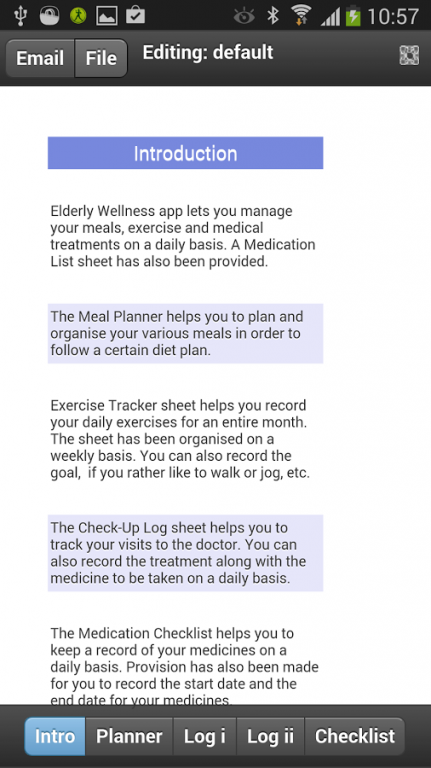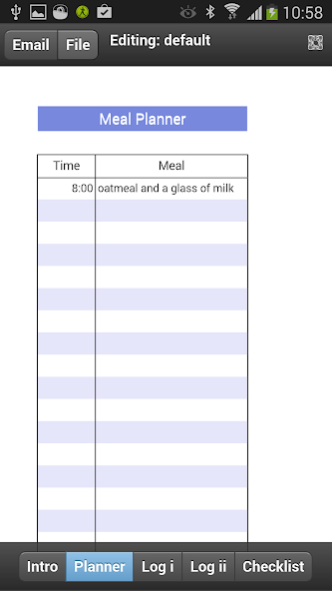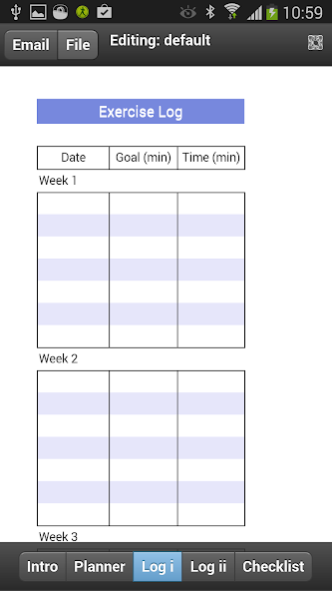Elderly Care 0.0.2
Free Version
Publisher Description
Manage your health, meals and medical treatments easily with the Elderly Wellness app.
Elderly Care app lets you manage your meals, exercise and medical treatments on a daily basis. A Medication List sheet has also been provided.
The Weekly Meal Planner helps you plan and organise your meals on a weekly basis. This is even more essential if you have been asked to follow a certain diet plan. A separate section for “notes” has also been added, to help you write down any important points alongside. A shopping checklist is provided so you can manage your groceries in an organised manner.
The exercise tracker sheet lets you to keep a track of your daily exercises on a weekly basis.Goals can be set on a daily basis. You can also record the distance, if you rather like to walk or jog, etc.
Checkup Log sheet helps you track your medical treatments on a day to day basis. The prescription can also be added alongside. It is hoped, that this helps you in remembering the prescription easily. A separate section has been added for you to add any special precautions, that your doctor may suggest.
The Medication Checklist helps you to keep a record of your medicines on a daily basis. Provision has also been made for you to record the start date and the end date for your medicines.
We have added simple sharing capabilities like email and print for all the sheets to help you make your efforts a collaborative endeavour. We hope you find our simple app productive and would like to hear your comments.
About Elderly Care
Elderly Care is a free app for Android published in the Health & Nutrition list of apps, part of Home & Hobby.
The company that develops Elderly Care is Aspiring Investments Corp. The latest version released by its developer is 0.0.2.
To install Elderly Care on your Android device, just click the green Continue To App button above to start the installation process. The app is listed on our website since 2015-08-12 and was downloaded 1 times. We have already checked if the download link is safe, however for your own protection we recommend that you scan the downloaded app with your antivirus. Your antivirus may detect the Elderly Care as malware as malware if the download link to com.aspiring.elderlyphn is broken.
How to install Elderly Care on your Android device:
- Click on the Continue To App button on our website. This will redirect you to Google Play.
- Once the Elderly Care is shown in the Google Play listing of your Android device, you can start its download and installation. Tap on the Install button located below the search bar and to the right of the app icon.
- A pop-up window with the permissions required by Elderly Care will be shown. Click on Accept to continue the process.
- Elderly Care will be downloaded onto your device, displaying a progress. Once the download completes, the installation will start and you'll get a notification after the installation is finished.